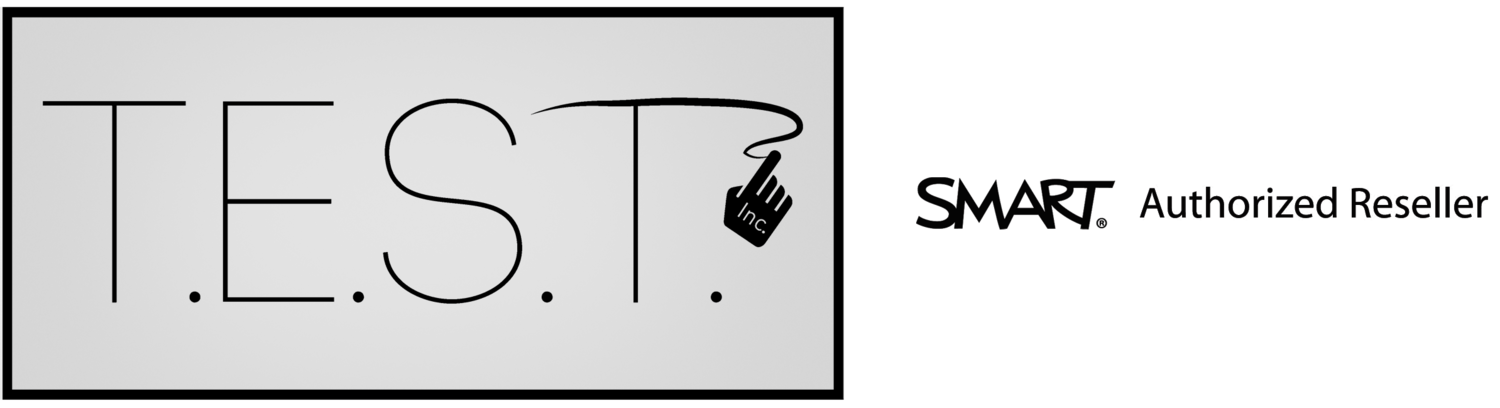Scroll Down for more info
Installation
Installation Services
SMART Factory Trained Installers have invested the time to acquire the knowledge and skills needed to make informed decisions about installation options, connections and troubleshooting - all while working from a safety-first perspective. SMART Factory Trained Installers have completed a rigorous training program that tests their technical aptitude.
- Assistance in registering products for manufacturers warranty
- Assistance in obtaining the required software activation keys
- Full Room Serial Number Register for you to keep, for possible future troubleshooting
Training
Interactive Whiteboard Training
We offer a range of training courses tailored to your needs. All courses are delivered by experienced certified trainers who will pass on their knowledge and enthusiasm gained from years of experience.
Here's how it works:
- Telephone consultation with a trainer to find out your requirements
- Course content developed according to your needs
- Session delivered at your premises over half or full day
- Follow up to review the course and make sure learning objectives are met
SMART Meeting Pro for Business
Courses are delivered by our SMART Certified Meeting Pro Trainer
The Modules
This session includes the following distinct learning modules:
- Getting started: Learn about hardware components, how the SMART Board interactive whiteboard works and the basic principles of touch, write and save.
- Working with SMART Ink; Learn to write directly into Microsoft® Word, Excel® and PowerPoint® software, and use these common applications with your SMART product.
- SMART Inc Document Viewer
- Basic whiteboard functionality in Meeting Pro software- write, save and distribute your meeting notes
- Additional resources: Find out how SMART supports you with a number of resources
Customer requirements
All participants should have basic knowledge of Microsoft Windows® or Mac OS operating systems.
For onsite courses, the customer should provide:
- A room that will comfortably hold 6-8 participants and an instructor.
- Podium TM Interactive pen display, SMART Board displays interactive whiteboard, or SMART Room System with Meeting Pro
- Access to the Internet(recommended but not essential).
For pricing information or for further details on SMART Meeting Pro for Business training, please contact us.
SMART Meeting Pro for Business with Bridgit Conferencing Software
The Modules
This session includes the following distinct learning modules:
- Getting started: Learning about hardware components, how the SMART Board interactive whiteboard works and the basic principles of touch, write and save.
- Working with SMART Ink: Learn to write directly into Microsoft® Word, Excel® and PowerPoint® software, and use these common applications with your SMART product.
- SMART Ink Document Viewer
- Basic Whiteboard functionality in Meeting Pro software- write, save and distribute your meeting notes
- Using the integrated Bridgit toolbar to host a conference
- Additional resources: Find out how SMART supports you with a number of resources
Customer requirements
All participants should have basic knowledge of Microsoft Windows® or Mac OS operating systems.
For onsite courses, the customer should provide:
- A room that will comfortably hold 6-8 participants and an instructor.
- Podium TM Interactive pen display, SMART Board displays interactive whiteboard, or SMART Room System with Meeting Pro
- Access to the Internet(recommended but not essential).
For pricing information or for further details on SMART Meeting Pro for Business training, please contact us.
Maintenance
SMART Board Maintenance
Keeping up to date with maintenance means that:
- Equipment has a higher 'up-time' i.e. equipment is available for use more of the time
- User confidence in the technology is higher
- Projector lamp life is vastly improved (by up to 50%)
- Overall Total Cost of Ownership (TCO) Is likely to be lower
- Troubleshooting is easier as Software and Firmware is up to date
Our Typical Maintenance Visit Includes:
- Full cleaning of the projector and display
- Ensuring the mount is stable and secure
- Re-align projector image to board, where applicable
- Clean interactive pen tray and test usage
- Update firmware on board (if necessary)
- Calibrate display and test usage
- Advice and guidance on software updates available
- Unlimited access to our helpdesk support line.
1 Visit per year (Average system use up to 10 hours per week):
Based on number of SMART Board per site
2 Visits per year (Average system use 10+ hours per week):
Based on number of Smart Board per site